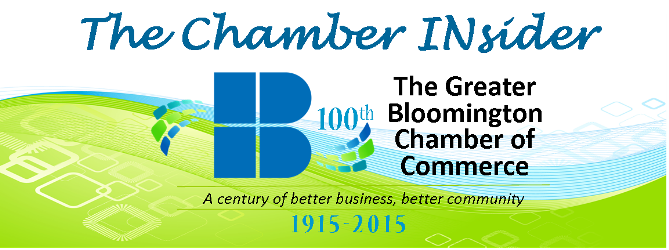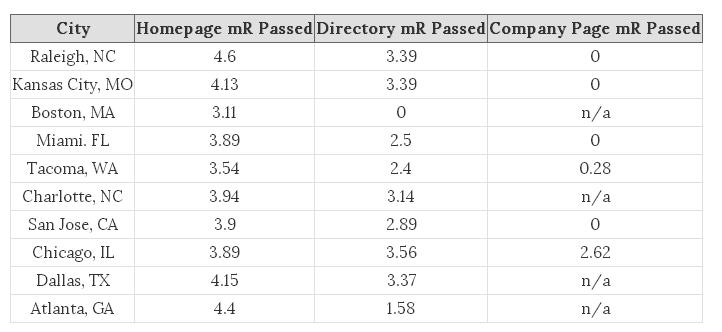South Central Housing Network (SCHN) is hosting a Charrette Week. 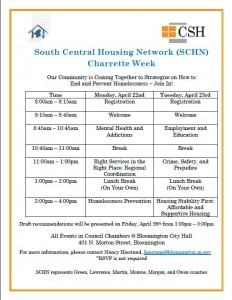
How to Use Pinterest: Tips from the Bloomington Chamber of Commerce.
Start “Pinning” things you find “Pinteresting” on Pinterest!

What is Pinterest?
Launched in March of 2010, Pinterest is an online bulletin board where users collect and categorize images by “pinning” them onto various boards. Pinterest can be used to discover new recipes, create an online wish list, find inspiration for weddings or other events, plan trips, showcase blog content or share photos and information about an organization or businesses. Users collect and share images that they find interesting or “Pinteresting.”
How to join and use Pinterest:
1) Visit http://pinterest.com/ to join Pinterest.
You can create an personal Pinterest account using an existing Twitter or Facebook profile, or with your email address.
(If you are creating a Pinterest account for your business, company or non-profit organization, be sure to sign up for a Pinterest business account.)
2) Follow at least 5 boards on Pinterest.
Browse categories from Animals to DIY & Crafts and Health & Fitness to Technology and select boards that look interesting to you. The more boards you follow, the more new and interesting content you will be able to see.
3) Confirm your email address with Pinterest.
Check your email for a link to verify your Pinterest account and login information.
4) Start learning the basics of Pinterest.
Pin – a single image or video that you share on Pinterest. You can pin images from around the web or upload images from your computer.
Board – a collection of pins that relate to one another. You can have public boards, which anyone on Pinterest can view or secret boards, which are only able to be viewed by you.
Follow – following someone on Pinterest allows you to subscribe to their pins. You can follow individual boards or every board a person has.
Home Feed – the constantly updating visual list of pins from the people you follow.
Pin Etiquette – Pinterest outlines “a few simple rules to help you pin with care.”
- Be respectful.
- Be yourself.
- Give credit.
- Stay alert (Pinterest frowns upon hateful pins or pins that contain obscene images. If you see a questionable pin, click “Report Pin” to flag the pin for official review.)
5) Get your Pinterest Goodies.
Pinterest offers apps on the Google Play Store and the Apple App Store. With the Pintrest app, you can pin things from your web-enabled laptop, tablet or smartphone.
The “Pin It” button allows you to easily pin things you find on the internet by saving the “Pin It” button to your web browser’s toolbar.
6) Engage with the Pinterest community.
Upload unique images that show what you or your organization can do, say or create. Comment on other people’s pins that you find inspirational or helpful. Repin content that you find interesting to your own boards.
Check out existing Pinterest accounts from Bloomington organizations and businesses:
http://pinterest.com/chamberbloom/
http://pinterest.com/visitbtown/
http://pinterest.com/bloomingtonbrew
http://pinterest.com/bbcbagel/
http://pinterest.com/bloomingplays/
http://pinterest.com/bloomingtoncctr/
Proactive Crisis Management
You find out that a video has been uploaded to YouTube that refutes your product. What do you do next? Where do you start?
No matter how much effort you put into increasing your brand perception, incidents may occur that challenge your business’s product or service.
An example of such a media crisis occurred in 2004, when a BIC Pen brought the company, Kryptonite Locks, to its knees. A video of a BIC Pen breaking a Kryptonite lock went viral after its update to the site YouTube. Kryptonite Locks didn’t respond publicly on social media networks until a week after the original YouTube post was published. A week equals eternity on social media. Thus, it isn’t surprising that critcis bombarded the company. Kryptonite Locks could’ve lessened the blow of the incident if it had a social media disaster plan in place, and acknowledged the situation sooner.
Nowadays, social media allows issues to become viral. So why wait until after a crisis occurs to take action?
Think proactively and plan for a crisis before the incident occurs.
The first step of instituting a disaster plan is ongoing monitoring and tracking of the sentiments of customers and stakeholders. Listening long before a situation escalates may help avert the crisis from even staring or spiraling out of control. If Kryptonite Locks monitored its social media network, the company could’ve acknowledged the negative sentiment and decreased the media attention.
Possible software and tools a business may want to utilize to monitore its social media platforms are: Klout, Peer Index, Alltop, Ad Age Power150, and Twitalyzer
Additionally, institute strategies for different channels that may cause the crisis. Anticipate situations that may occur, and know where the occurrence is covered in the company policy. Actions cause reactions, which in turn cause another action. Therefore, you must have a system in place to keep actions and reactions positive and moving toward a resolution.
When making a social media crisis plan:
- List all of the brand’s communication channels
- Pre-craft unique messages for each channel
- Then decide what messages are appropriate for certain situations and what channels would be better to use
Although planning for all possibilities may be taxing, it will prove worthwhile in the end.
Adapted from “Social media and public relations: Eight new practices for the professional” by D Breakenridge
3 Tips for Follow-ups after a Business Expo
One of the biggest business expo mistakes is not following up with contacts and leads after the event. Instead of falling into the “I will follow up with them eventually” mindset, be proactive and follow up within 24 to 48 hours after the expo.
Keep these three follow-up tips in mind after you attend the 2013 Bloomington Business & Technology EXPO on April 18:
1) Ensure multiple points of contact. If you call a lead and get put through to voicemail, send a quick email to make sure they have your information.
2) Offer to set up a face to face meeting. A midday coffee or lunch meeting is one effective way to clearly communicate with your lead. You can start to build a business relationship by listening to what your lead’s needs and problems are and by offering specific ways your business can help with their specific needs.
3) Do not be discouraged by an uninterested lead. Not every lead you come across will immediately feel drawn to your company. Someone who is not in need of your business’ help or service today might eventually need your assistance a few months from now. Even if a lead seems uninterested, it is important to hang on to contact information. You can even send a quick email three or four months later to check in on them, see how their business is doing and check if their needs or problems have changed.
Adapted from “MLM Leads From a Business Expo – Step By Step Instructions” by Jeremy Howie.
Use Google Tools to prepare for the 2013 Bloomington Business & Technology EXPO
Preparing for a business expo can seem like a time-consuming, labor intensive & expensive process. You can save time & money by using a few free online tools from Google to prepare your business for April 18th’s 2013 Bloomington Business & Technology EXPO. While it may be surprising to some, Google offers much more than just a simple way to search the Internet. Google offers many easy to use free online services that your business should be utilizing.
Google Places
Google Places is a free way to get your business’ information out on the web. Google hosts local “place pages” for businesses. You can claim your business’ free Google Places page and load it with contact info, coupons, videos and photos. Google Places also has a section where you can collect and view customer reviews about your business.
Learn more about Google Places.
Google Drive
Google Drive is a smart way to save your important documents online and instantly have access to them anywhere you have Internet access. Google Drive is essentially a free 5 GB virtual flash drive. Never lose an important business file again with Google Drive. Google Drive also offers an online word processor similar to Microsoft Word for online document creation and collaboration.
Learn more about Google Drive.
Google Forms
Google Forms, a component of Google Drive, is a free and simple way to create surveys and setup forms to collect contact info. Your business can setup a Google form and have it open on a laptop at the expo. Individuals who stop by your booth can type in their contact info and it will instantly be saved online and can even be emailed to you.
Learn more about Google Forms.
Google Drawing
Google Drawing is a free online tool that allows you to create drawings, charts and graphics from images on your computer, text, simple shapes, or freehand designs. You can create graphs and web-friendly images for your business and share them online, by email or print them out.
Learn more about Google Drawing.
Bonus tool: Google Fusion Tables
For the tech-savvy, Google Fusion Tables is a tool to help you get the most out of your raw data. Fusion Tables enables you to create interactive graphs and eye-pleasing visual displays of data. For instance, you can take contact information you collect at the expo and use Fusion Tables to display it in interactive charts and graphs.
Learn more about Google Fusion Tables.
2013 Bloomington Business & Technology EXPO
This year’s business-to-business event will include an emphasis on technology. Be sure to attend the Kick-off Booth Registration Event on Feb. 20 at KRC Banquets & Catering from 9:00 a.m.-1:00p.m. to secure your business’ spot at the expo. The free Kick-off Booth Registration Event will feature three separate drawings to determine the order of booth registration. Doors open at 9:00 a.m. with the first drawing scheduled to take place at 9:30 am. Those exhibitors that arrive after the close of the first drawing will be entered into the second drawing, which is scheduled for 10:15 am. Finally, the third drawing will take place at 10:45 a.m. for all those who might have missed the first two opportunities. For more information, visit the Chamber’s website: www.ChamberBloomington.org.
Diversity in the Workplace
In history class I remember learning that the United States was known as a melting pot, however I have found this characterization doesn’t quite hold true in the workplace today.
According to a recent Forbes study that looked at workplace diversity in 50 nations, the United States ranked ninth based on a number of factors, such as ethnicity, disability, age, gender, skills, education, and geographical distribution
Do you believe your workforce matches the demographic you work in? If not, there are many benefits to developing a strategy to increase diversity.
One tip to diversify your workforce is to ask current employees for referrals. They may have peers who are qualified for a position that needs to be filled. An additional source to use for connections is your community. Talk to local organizations, including cultural institutions and colleges. But don’t limit yourself to city boundaries. Utilize the Internet to expand candidate searches to other cities and states.
Implementing diversity can also be rooted outside the hiring process. Provide training to employees on the equal opportunity employment policy your business has in place and how it affects them. Offering benefits to employees is another method to diversify your workforce. Some benefits include on-site daycare, flexible schedules and accommodations to religious holidays.
As you make these changes to your business remember to be transparent to employees on why changes are happening, and the importance of a diverse workplace.
Adapted from, ” How to Increase Workplace Diversity” wsj.com
New Year, New You as a Boss
 Welcome to 2013! As a leader in your company, you’ve most likely been busy during the past few weeks thinking about what your team or department can do in 2013 to take business to new heights in terms of production, customer service and innovation. But with a new year comes new opportunities for you to develop and grow as a leader and boss.
Welcome to 2013! As a leader in your company, you’ve most likely been busy during the past few weeks thinking about what your team or department can do in 2013 to take business to new heights in terms of production, customer service and innovation. But with a new year comes new opportunities for you to develop and grow as a leader and boss.
Here are just a few ideas for you to put into action in 2013 to be the best leader you can be for your organization.
Get Social Media Savvy
If you haven’t already come to the realization that social media is changing the way business is conducted, you’ll need to this year. According to VerticalResponse, a small business marketing company, nearly 90 percent of small businesses are on Facebook, while nearly 70 percent have a presence on Twitter. Those businesses are participating in networks with more than one billion and 140 million people respectively. People are no longer just talking about their experience with a business to a close circle of friends; they’re letting their entire social network know what happened. And if your business is great at customer service, engaging consumers online could lead to some great brand advocates for your company. However, customer loyalty can easily go in the other direction as well. As a leader, it’s your responsibility to research and find out where and how your company can be active in the growing social media space.
Read, Read and Read Some More
If you are not reading one book a month, whether it’s on business, leadership or your industry, you’re going to be left behind and possibly put your career or business at risk. Don’t let a lack of time be an excuse for you to miss out on the knowledge and opportunities that reading can provide. The leaders of some of the most successful companies today are avid readers. The late Steve Jobs of Apple had a collection that included Shakespeare and Plato, Phil Knight of Nike had a library of books behind his office and Microsoft’s Bill Gates lists Catcher in the Rye as one of his favorite books.
It’s quite simple: the better the leader, the more they typically read. Take advantage of a new year and new start by setting an achievable goal of reading a few books each quarter in 2013. No matter what format you prefer to read on, you can really read anywhere you go.
Be a Mentor, Get a Mentor
Think back to how you came into the leadership role you are in today. Who inspired, taught, counseled and listened to you? Now think about a person in your business or personal life that you could offer those same skills to. Not only will being a mentor to someone allow you to pass on your knowledge and advice to another generation of leaders, you will be challenged to learn more and grow more so you can offer more to your mentee.
The best leaders also know that having a mentor leads to more success and increased fulfillment in their work. A study by the American Society of Training and Development showed that 75 percent of executives believed mentoring played a key role in their careers, and companies reported that managerial productivity increased by 88 percent when mentoring was happening. Take some time and think about who’s around you that could be the person you learn and gain insight from.
2013 is full of opportunities and possibilities for you, including being proactive in becoming the best boss you can be. Take advantage of this fresh start and see what new business trends, good books and new learning relationships can offer you.
For More Information Contact:
Tim Tucker
(812) 333-6210
Tim.tucker@expresspros.com
Manage your multiple roles
With the holiday season among us, I believe it’s beneficial to highlight the importance of balancing family and work. No single formula exists for gaining balance. It is a personal decision how one will integrate family, friends and work into a whole. The holiday season makes this balance even more of a challenge. Equilibrium will help reduce stress, and allow you to lead a fulfilling life both professionally and personally. This holiday season make a goal to develop a solution to manage the responsibilities and joys of your multiple roles.
In a study done by Oklahoma State University, the number one strategy to balancing work and family is to identify and build a support group. Allow yourself to ask others for help. Be realistic, you can’t take on all of the chores at home and assignments at work. Recruit friends, family and work colleagues to lessen your load.
Balancing work and family requires flexibility. With kids things can change at a moment notice. Therefore, forgive yourself when things don’t get done on schedule. Learn how to negotiate. For example, if you have to give up an original goal, substitute with an equal but new challenge. A part of being flexible is organization. If you’re organized, then substituting a new goal for another will be simple with lists of priorities to lead you to your next task. Setting priorities will allow you to work smarter, not harder.
Being a good parent, partner and professional means setting time aside for yourself. Taking some time to relax will relieve tension and stress, which will allow you to be more diligent at work and home. Working and keeping a home running smoothly takes persistence and effort. Take a few moments to make some affirmations for yourself.
The holiday season is a time to enjoy your multiple roles as a parent, partner and even as a professional. Come up with creative solutions which work best for you and enjoy the holidays!
Adapted from, “The Top 10 Tips for Balancing Work and Family Life” www.mommd.com/10waysbalancework.shtml
The Chamber of Commerce Opportunity
I came across this blog while conducting some bench marking for a marketing project I’d undertaken. Blog author, Phil Buckley, was able to succinctly drill down to the main point behind my project: Chamber membership makes GREAT sense and should be viewed, at least in part, as (very) SMART advertising/marketing. Brilliant!
Here’s Phil’s blog:
When you run a brick and mortar business one of the places you would like to be listed at is your local Chamber of Commerce.
The links that come from your Chamber of Commerce site offer two real values. First is a local citation that is a trusted organization that is over 100 years old. Second is a link that has the potential to bring both customers and better rankings. I’ve looked at about 10 chamber of commerce pages and noticed some strengths and some areas that could be improved.
Raleigh, North Carolina has a very typical Chamber page. It has a few featured members, some news and a way to search their membership for companies. What I want to focus on is what a company can get from a Chamber of Commerce membership that impacts their rankings in the search engine results.
As with almost any website, the Raleigh Chamber’s homepage offers the biggest bang for your link building buck.

There are only 21 outbound links on their homepage. According to Open Site Explorer, the homepage has high page authority (73/100) and domain authority (67/100). Those are exactly the type of pages you want to get back links from. The fact that they are not properly canonicalized makes the link even better than it first appears. The page metrics are almost as strong for the domain without the www.
A link from the homepage of Raleigh’s Chamber of Commerce website is going to pass 4.6 MozRank to your website. That’s extraordinary. There are very few opportunities to get such a powerful link that is viewed by Google as natural. Those companies who have their businesses highlighted in the right rail have made a smart investment.
But what if you don’t have the budget to put an ad on your Chamber of Commerce homepage? There may be additional opportunities that are slightly deeper in the site, but still a step up from your basic listing.
Member directory
Many visitors will make their way to the member directory to see if a business is listed or to search for a business in a specific niche. As you can see from the screenshot on the right, there is not a single member taking advantage of the second best opportunity on the site.
The member directory has only 3 outbound external links. The MozRank passed from this page is 3.39 That doesn’t mean that a link from that page is 75% as good as the homepage (because it’s a logarithmic scale) but it’s still an excellent backlink.. I would imagine that the opportunity to get your company listed on this page would cost significantly less than the homepage, and the link love is immediate for your website.
The drop off
If all you’re doing is filling in the details of your business on Chamber’s website, you’re missing out. By the time you drill down to that level, those pages are not sending any MozRank for the link you have included.
Good enough isn’t good enough
Like most everything else in life, the standard version isn’t giving you the best bang for your buck. You need to step up your game if you want to outrank your competitors.
Joining your local Chamber of Commerce is a smart move. Joining and then taking advantage of the additional exposure, traffic, branding and backlink juice from the front page is even smarter.
Here’s what I found across the US Chamber of Commerce websites:
Every Chamber of Commerce site is different, so make sure you do your homework first.If I was an advisor to a Chamber of Commerce I would suggest:
- Let your members know about the linking opportunities available from your website
- Make sure you have areas available for “featured members” to upgrade to.
- Try to construct your site so that even the basic membership offers a valuable backlink
If I were advising a local company I would suggest:
- Get your company on the homepage
- Get your company on the directory page
- Think of the Chamber as an advertising opportunity. Don’t just send in boilerplate and wait for magic to happen.
Social Media Do’s and Don’ts
As the 2012 Presidential election has come to an end, I find myself intrigued by the extent of social media both candidates churned out during their presidential campaigns. ABC News stated that the 2012 Election, as a whole, was one of the most shared and commented-on events in social media history.
Via Facebook, Twitter and other social media platforms, both campaigns attempted to build personal relationships with voters to gain their support. However, even a slight mistake on social media, and it might have not been easy for either candidate to make amends with their supporters. Does that mean then that all businesses should stray away from social media due to the risks associated? NO! Social media is a great research tool and monitoring platform for businesses to utilize.
Whether you are just starting or already use social media these Do’s and Don’ts will help your business bypass common mistakes and effectively employ social media.
Do’s
- Implement a plan before you start.
- Build a strong network and engage regularly with your network.
- Keep your messages relative to your business.
- Employ social networks that are relevant to your public.
- Respond to input quickly to show that their feedback is important.
- Identify negative comments and respond in a professional manner.
- Use hash-tags to focus your message to a certain target.
- Include visual content.
- Use monitoring tools to track your businesses’s buzz.
Don’ts
- Overuse the same responses.
- Bash competitors.
- Share political opinions.
- Use more than two hash-tags in a comment or tweet.
- Engage in social media if the benefit isn’t worth the cost.
- Rely on one application.
- Continually sell your product or service.
- Use generic marketing techniques.
- Forget to thank people when they promote your business on social media.
Adapted from, “Social Media Etiquette: 15 do’s and don’ts” by socialmediatoday.