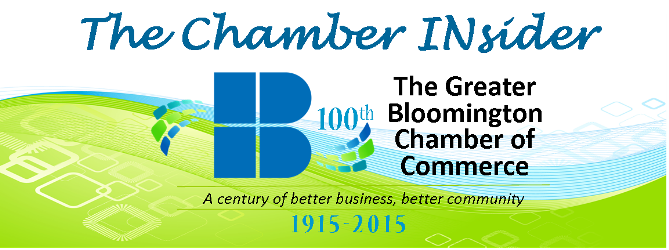Start “Pinning” things you find “Pinteresting” on Pinterest!

What is Pinterest?
Launched in March of 2010, Pinterest is an online bulletin board where users collect and categorize images by “pinning” them onto various boards. Pinterest can be used to discover new recipes, create an online wish list, find inspiration for weddings or other events, plan trips, showcase blog content or share photos and information about an organization or businesses. Users collect and share images that they find interesting or “Pinteresting.”
How to join and use Pinterest:
1) Visit http://pinterest.com/ to join Pinterest.
You can create an personal Pinterest account using an existing Twitter or Facebook profile, or with your email address.
(If you are creating a Pinterest account for your business, company or non-profit organization, be sure to sign up for a Pinterest business account.)
2) Follow at least 5 boards on Pinterest.
Browse categories from Animals to DIY & Crafts and Health & Fitness to Technology and select boards that look interesting to you. The more boards you follow, the more new and interesting content you will be able to see.
3) Confirm your email address with Pinterest.
Check your email for a link to verify your Pinterest account and login information.
4) Start learning the basics of Pinterest.
Pin – a single image or video that you share on Pinterest. You can pin images from around the web or upload images from your computer.
Board – a collection of pins that relate to one another. You can have public boards, which anyone on Pinterest can view or secret boards, which are only able to be viewed by you.
Follow – following someone on Pinterest allows you to subscribe to their pins. You can follow individual boards or every board a person has.
Home Feed – the constantly updating visual list of pins from the people you follow.
Pin Etiquette – Pinterest outlines “a few simple rules to help you pin with care.”
- Be respectful.
- Be yourself.
- Give credit.
- Stay alert (Pinterest frowns upon hateful pins or pins that contain obscene images. If you see a questionable pin, click “Report Pin” to flag the pin for official review.)
5) Get your Pinterest Goodies.
Pinterest offers apps on the Google Play Store and the Apple App Store. With the Pintrest app, you can pin things from your web-enabled laptop, tablet or smartphone.
The “Pin It” button allows you to easily pin things you find on the internet by saving the “Pin It” button to your web browser’s toolbar.
6) Engage with the Pinterest community.
Upload unique images that show what you or your organization can do, say or create. Comment on other people’s pins that you find inspirational or helpful. Repin content that you find interesting to your own boards.
Check out existing Pinterest accounts from Bloomington organizations and businesses:
http://pinterest.com/chamberbloom/
http://pinterest.com/visitbtown/
http://pinterest.com/bloomingtonbrew
http://pinterest.com/bbcbagel/
http://pinterest.com/bloomingplays/
http://pinterest.com/bloomingtoncctr/