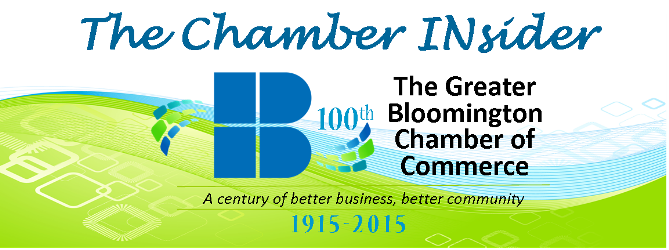Preparing for a business expo can seem like a time-consuming, labor intensive & expensive process. You can save time & money by using a few free online tools from Google to prepare your business for April 18th’s 2013 Bloomington Business & Technology EXPO. While it may be surprising to some, Google offers much more than just a simple way to search the Internet. Google offers many easy to use free online services that your business should be utilizing.
Google Places
Google Places is a free way to get your business’ information out on the web. Google hosts local “place pages” for businesses. You can claim your business’ free Google Places page and load it with contact info, coupons, videos and photos. Google Places also has a section where you can collect and view customer reviews about your business.
Learn more about Google Places.
Google Drive
Google Drive is a smart way to save your important documents online and instantly have access to them anywhere you have Internet access. Google Drive is essentially a free 5 GB virtual flash drive. Never lose an important business file again with Google Drive. Google Drive also offers an online word processor similar to Microsoft Word for online document creation and collaboration.
Learn more about Google Drive.
Google Forms
Google Forms, a component of Google Drive, is a free and simple way to create surveys and setup forms to collect contact info. Your business can setup a Google form and have it open on a laptop at the expo. Individuals who stop by your booth can type in their contact info and it will instantly be saved online and can even be emailed to you.
Learn more about Google Forms.
Google Drawing
Google Drawing is a free online tool that allows you to create drawings, charts and graphics from images on your computer, text, simple shapes, or freehand designs. You can create graphs and web-friendly images for your business and share them online, by email or print them out.
Learn more about Google Drawing.
Bonus tool: Google Fusion Tables
For the tech-savvy, Google Fusion Tables is a tool to help you get the most out of your raw data. Fusion Tables enables you to create interactive graphs and eye-pleasing visual displays of data. For instance, you can take contact information you collect at the expo and use Fusion Tables to display it in interactive charts and graphs.
Learn more about Google Fusion Tables.
2013 Bloomington Business & Technology EXPO
This year’s business-to-business event will include an emphasis on technology. Be sure to attend the Kick-off Booth Registration Event on Feb. 20 at KRC Banquets & Catering from 9:00 a.m.-1:00p.m. to secure your business’ spot at the expo. The free Kick-off Booth Registration Event will feature three separate drawings to determine the order of booth registration. Doors open at 9:00 a.m. with the first drawing scheduled to take place at 9:30 am. Those exhibitors that arrive after the close of the first drawing will be entered into the second drawing, which is scheduled for 10:15 am. Finally, the third drawing will take place at 10:45 a.m. for all those who might have missed the first two opportunities. For more information, visit the Chamber’s website: www.ChamberBloomington.org.